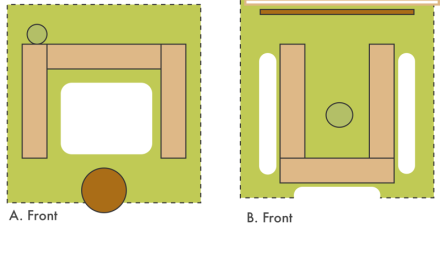Google Apps is a collection of tools that offer many of the same features as Microsoft Office, all for free. For absolutely no cost, you can create an infinite number of text documents, spreadsheets, and slideshow presentations, as well as view and edit files originally created in Office.
The Google Apps are lacking some of the bells and whistles of their office counterparts, but for many people, those options are completely unnecessary. So if you’re looking for a free alternative to Office, Google Apps is something to try.
Even if you do already have your copy of Office, Google Apps offers terrific collaborative features. You can share your documents with other people, choosing whether they can merely view it, comment on it, or edit it. And since it resides in the cloud that is Google Drive, multiple people can view and even edit it at the same time.
Previously, documents created by Google Apps had to stay on the drive. However, that limitation no longer exists. You can download the document as a .doc, .xls, .ppt, etc. and work with it like you would any traditional file.
To learn more:
- Google Docs (Replaces MS Word)
- Google Sheets (Replaces MS Excel)
- Google Slides (Replaces MS PowerPoint)
In addition, Google offers Google Forms, used to create online questionnaires which automatically record responses in a Google Sheet.
All of these documents can be stored on Google Drive. Users get 15 MB for free and can pay for additional space if necessary. Google Drive is cloud storage, allowing you to share files with people outside your office or even around the world. Need to forward large files? Share them via Google Drive rather than clogging up email servers.
Google Calendar lets you keep track of all your appointments whether you’re on a computer or using a mobile device. And you can share your calendar with others, so they know exactly when you’re free or busy.
Fir even more features, as well as centralizing controls, there’s Google Apps for Work, which costs $5 or $10/month, depending on the package chosen.