There is a social movement afoot to purchase gift cards from small businesses to help them survive the current COVID-19 situation in which many stores are closed or, in those rare places where stores are allowed to remain open, have seriously diminished foot traffic.
So, if you are looking at several weeks or more of having little to no “regular” in-store revenue, can gift cards help get you through? Should gift shops be selling gift cards during these times, and especially digital or eGift cards?
One solution is Square, but there’s a big caveat: If you don’t use Square as your primary POS, you’ll wind up needing to run two systems. Here’s how you would manage this situation.
If you already use Square
If you already use Square as your POS, you should know you already have the functionality described below. There are tutorials on their website about how to run this system. Basically, when a customer comes in and wants to use the gift card, you’ll enter the gift card number on your iPad, and the total will deduct as payment.
If you don’t use Square now
Here’s where it gets tricky, and where you need to make a decision. If you want to go through with what’s below so you can cash-flow this new gift card option in the next few months, understand that when a customer wants to use the gift card, you’re going to have to run that through your Square account. That means moving gift-card customers to your iPad, for that transaction alone. At the end of the day, you’re going to have another revenue stream to add to your POS system (“gift cards from Square.”)
If you don’t like this dual-accounting system, then what’s below is not a great alternative for you. You’d either want to switch to Square, or ask your POS provider how to sell eGift cards.
If you want to proceed …
We set up Square eGift Cards in 20 Minutes
We are not an affiliate of Square, and we have no financial stake here, but after researching your options as a gift-shop owner, here’s what we found:
- Some POS systems have eGift functionality, including Clover. We did not test Clover yet.
- Some POS systems do not, including QuickBooks POS.
No matter what your POS system, given that there’s no stocking or tracking challenge to gift cards, you can set up a Square gift card program in a matter of minutes and post this to your website and Facebook page today. We know, because we proved it.
Free Print Magazine for Gift Shops. Click here.
How to set up a Square Gift Card program for gift shops
Sign up for Square, of course. Even if you don’t use their hardware in your store, you may find it handy at shows or sidewalk sale events anyway. FYI, you won’t actually need your hardware to create this gift card program. After that,
- Get logged in and look for Gift Cards in the left column.
- Click Get Started on the purple page.
- Choose the templates you like (by leaving them checkmarked).
- Choose your Gift Card monetary values, add your address, and Terms and Conditions (don’t use ours, we didn’t create any!)
- You’re done. You’ll receive a URL to share on your website and Facebook.
- Our page looks like this. Yours mostly will, too.
Click on a photo for a popup slideshow.
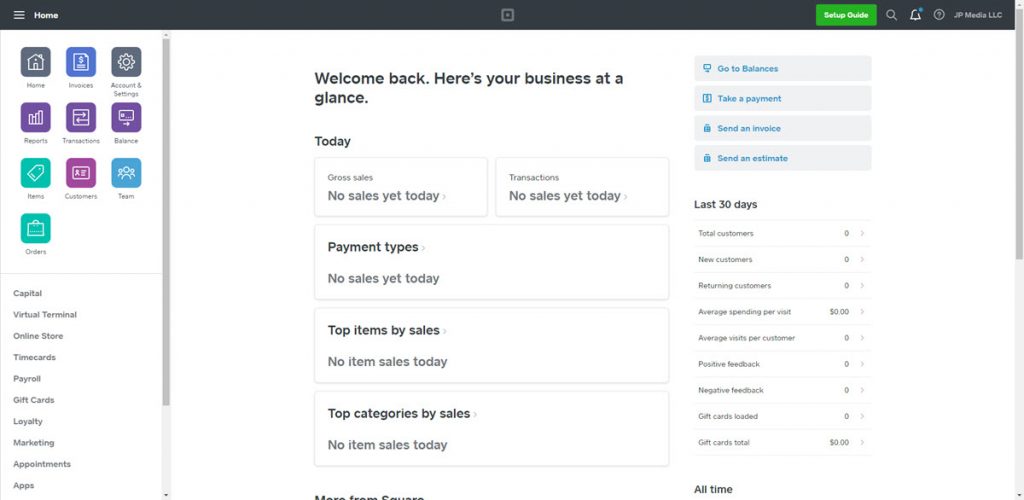
Get logged in and look for Gift Cards in the left column. 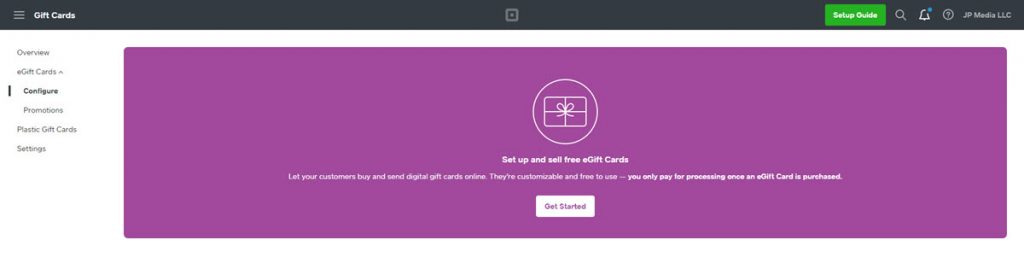
Click Get Started on the purple page. 
Choose the templates you like (by leaving them checkmarked). 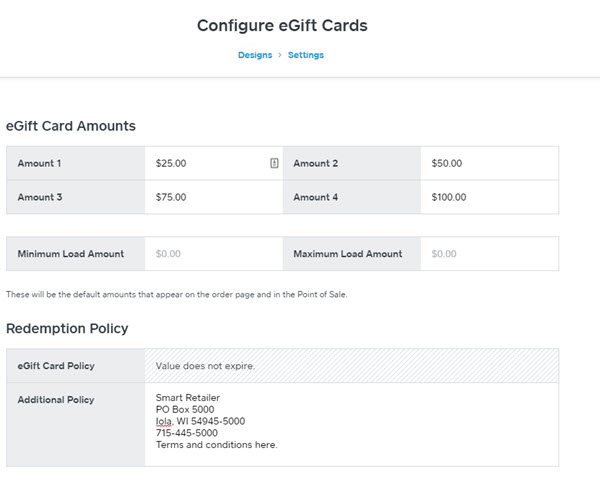
Choose your Gift Card monetary values, add your address, and Terms and Conditions (don’t use ours, we didn’t create any!) 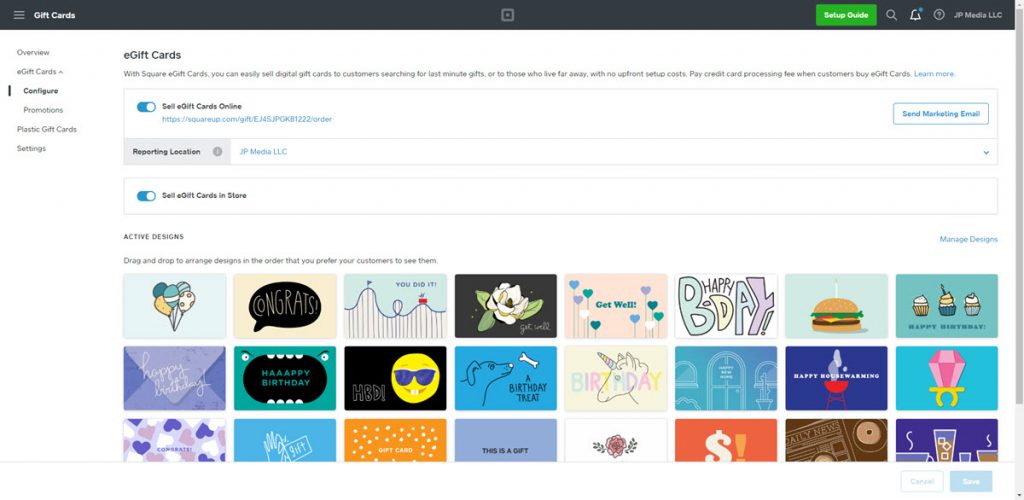
You’re done. You’ll receive a URL to share on your website and Facebook. 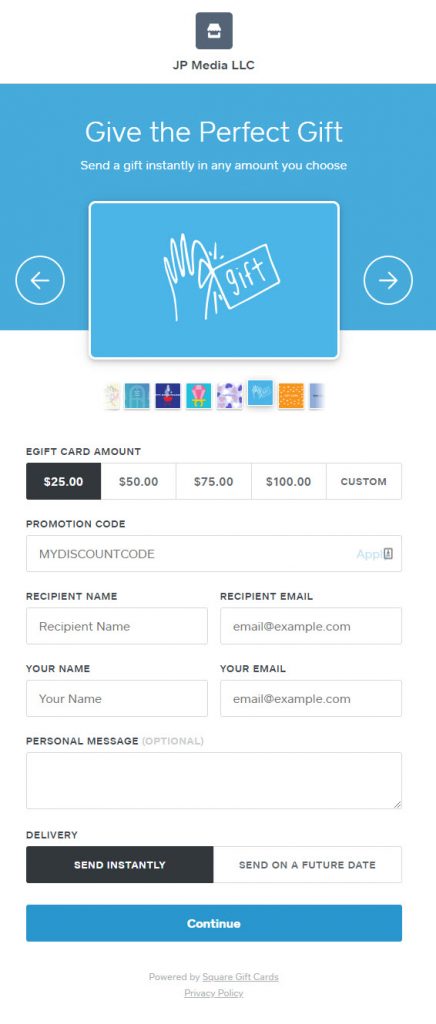
Our page looks like this. Yours mostly will, too.
We did not screenshot the financial portion of the program; you can take it from here.
What does it cost to use Square Gift Cards? The usual 2.9% plus 30 cents. You can do the math on that. Square gives more guidance here: https://squareup.com/us/en/gift-cards
And they created their own how-to guide here: https://squareup.com/help/us/en/article/6000-square-egift-cards
Free Print Magazine for Gift Shops. Click here.
Are Gift Cards a Solution for Getting Through Rough Times?
Gift cards can help you cash flow. At some point, though, you’re going to have to redeem them, so no, they’re not a panacea. Given some of the choices you’re about to make, though, this could be one way to keep the lights on during the COVID-19 situation.










